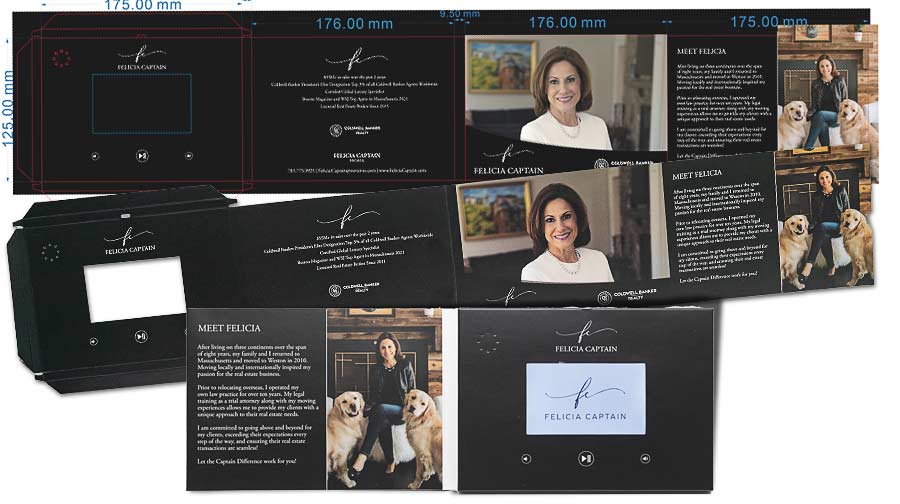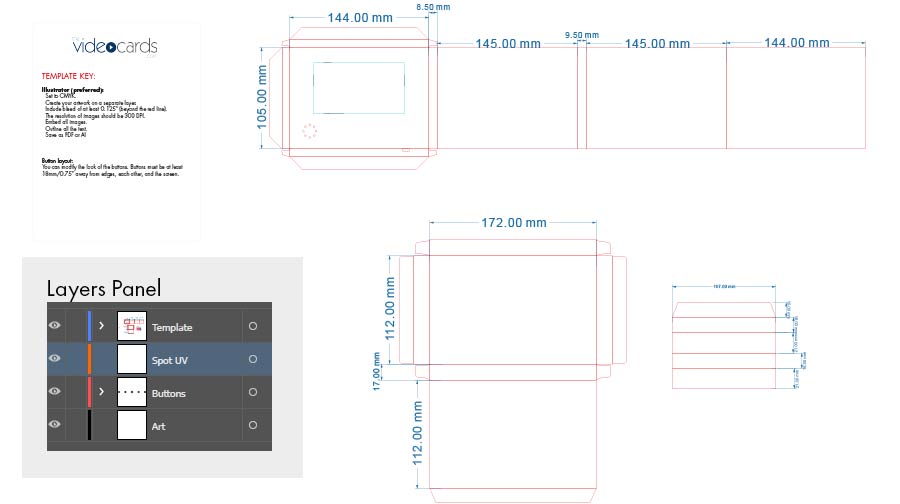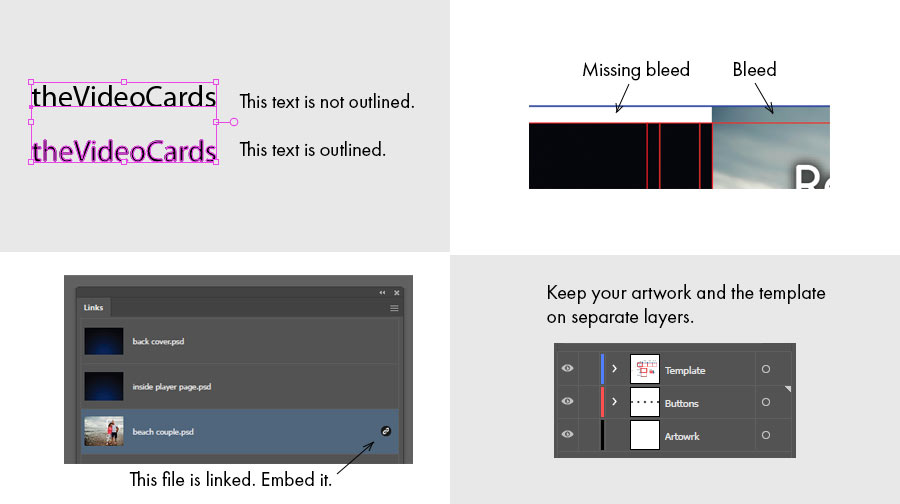Want to elevate your marketing from static to sensational? Then video brochures, the engaging blend of print and digital, are your secret weapon. But before your captivating video hits the scene, learn the requirements of how to effectively design a video brochure and prepare the file for print.
This guide walks you through the key steps of creating print files for our video brochures so your pre-press journey is smooth and seamless.
Choose Your Stage to Design a Video Brochure
Before crafting your masterpiece, decide on the perfect size and screen for your video brochure. We offer predefined options or, for the truly unique, customize everything from cover material to mailer boxes. Let us know your vision, and we’ll provide the perfect template for your creative canvas.
To start, we need to know:
- brochure size
- screen size
- cover (softcover vs. hardcover)
- if a mailer box is needed
Design with Flair
Open your template PDF in Adobe Illustrator (vector software is your friend!). You’ll see two layers: the template outline and the “Artwork” layer for your creative magic. Add all your design elements here.
For special printing techniques like spot UV or embossing, create a dedicated layer.
Remember, high-resolution images (300 DPI) are your allies for stunning visuals. Do not use low-resolution images!
The brochure will be printed on an offset press, so the color space and all colors must be in CMYK. A Pantone color is possible (for an extra fee), so if your brand guidelines call for a specific color (think T-Mobile and Magenta), specify the Pantone color number.
Button Up
Feel free to customize the button design and even relocate them, but keep a 0.4″ buffer between them and any edges. Changes in buttons will have to be reviewed. Find out more about navigation options and buttons on this page.
Final File Frenzy
Now for the final polish!
- Embed all images: Use the LINKS panel to ensure everything’s tucked in neatly.
- Outline your text: No stray fonts allowed!
- Bleed it out: Give your design a buffer zone of at least 0.125″ to avoid unwanted white edges.
- Layer love: One layer for artwork, one for outlines – keep it clean!
If you must:
While Illustrator is our preferred platform, we can be flexible. If Illustrator is not an option, you can use
- InDesign: Send us the entire packaged project, including all images and fonts.
- Photoshop (last resort): High-resolution PSDs with rasterized text and unmerged layers are the key.
Send the masterpiece over
Once your masterpiece is complete, upload it to our cloud storage (a link will be provided by our staff), use a transfer service, or, for smaller files, email it over.
With these steps, creating your video brochure’s print file will be a breeze. So, unleash your creativity, design a visual stunner, and get ready to wow your audience with the power of video brochures!
Need help with video brochure design?
And if feeling overwhelmed by all the above, don’t fret! Our design team is here to help to design a video brochure. In fact, we offer free design services with any order of 300 or more video brochures. Share your vision, and we’ll translate it into a captivating visual experience.